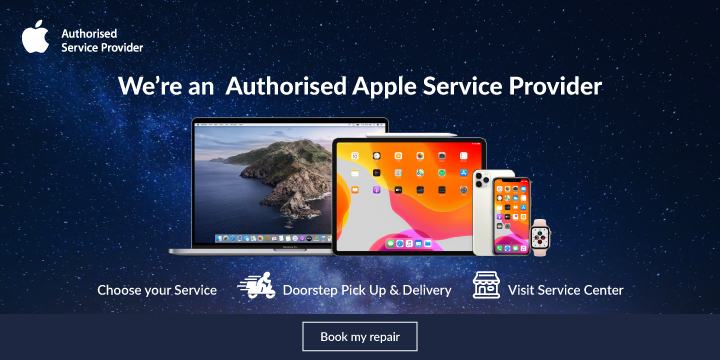How to use dark mode on iPhone and iPad
How to activate dark mode on iPhone and iPad with Settings
- Open Settings on your iPhone or iPad.
- Tap Display & Brightness.
Tap either Light or Dark to choose which appearance to use.
- Tap the switch next to Automatic to the green on if you want your iPhone or iPad to automatically switch between light and dark modes.
- Tap Options.
- Tap Sunset to Sunrise to have dark mode activated from each sunset until the next sunrise.
.png)