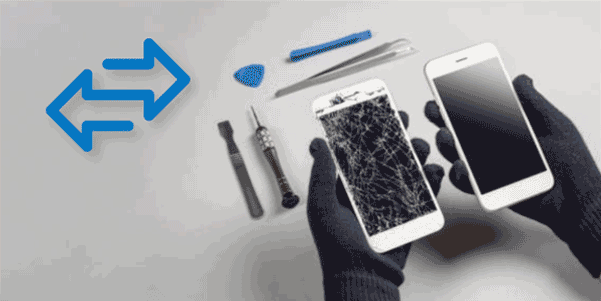Do you know that creating a backup before upgrading your OS is must?
There are changes when you might lose your data when upgrading you PC. There are many reasons for which the upgrade might go wrong:
With all of the possibilities of what could go wrong, creating a backup should be the first thing in your mind when planning to upgrade your OS. Backing up your data is really easy:
Step 1 – First, choose your media. Whether it is the Cloud or a standalone drive
Step 2 – select whichever is the easiest and most cost-effective for you.
Step 3- Once your backup is complete, always be sure to check it.
We come across cases where created a backup of the data, it was either not complete, or it will not be functioning.
If you do data backup and if it fails we are there to help you with that .If you happen to lose data during an OS upgrade and your drive is still functioning visit our SharafDG data recovery center in Dubai. We have specialized team to data recovery engineers who are available to assist you with toughest data recovery.
Below are the few things which might go wrong during the OS upgrade and you need to be careful about it
Loss of Power – A loss of power during any major system update can be harmful to data and this is also true when upgrading your OS. Losing power during an OS upgrade can corrupt the boot sector of the drive and other areas of the partition so the files are no longer accessible, even if you hook it up as an external storage device.
Not having enough space – Not having enough space on your drive during an OS upgrade can cause the system to reboot after only a partial install. The system will not be able to boot up which will lock down access to any files.
It is best to check your drive space before any major upgrade. Most upgrades will tell you how much system space is required on the information screen before you agree to install it. A good suggestion is to double the system space requirement to accommodate the temp files that are used during the installation.
.png)